









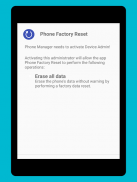
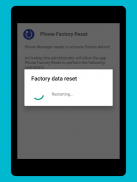



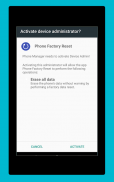
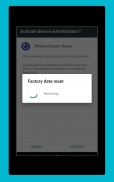


Descrizione di Phone Factory Reset
This app uses the Device Administrator permission.
Very Simple Factory Reset.
Full factory Reset.
Just one click factory Reset.
Support all Devices.
Safe and Fast factory Reset.
Complete Wipe your Data.
Clear phone reset.
Simple phone reset.
Safe phone reset.
Full phone reset
Remove Virus by clear all data.
Remove Virus by factory reset.
Clear all data of phone before sell or purchase phone to or from some one.
Phone Factory reset is a one stop app for all your phone reset problems. Gone are the days when factory reset was a huge task. This app is meant for techies and non-techies alike. You no more have to ask someone the dreaded question, “How to do a factory reset?” Restoring your device to its original state has never been smoother.
A phone is usually reset if it is facing a software issue, to remove a file or virus that cannot be removed otherwise, to clear memory space or to simply remove all the personal information. Resetting the phone restores it in its original state. The process is similar to reformatting a hard drive. The app provides a friendly interface with easy navigation and simple settings to do the task.
Almost all smart phones today need factory reset from time to time. With the danger that viruses posses to phones today, resetting them occasionally is mandatory. Phone Factory Reset app is well equipped to wipe out your data in the safest and fastest way possible. Before resetting, the app will ask the user if they are sure they want to erase all the data. The app easily resets the SD card along with the built in memory and will restore the phone to its factory settings. Your phone is literally just one click away from coming back to its factory settings with the help of Phone Factory Reset.
A factory reset on your mobile phone should be performed with caution as it can destroy all the data. It usually removes all the problems that your phone might be facing and it doesn’t have any effect on the operating system or any other setting of the phone.
There are many types of resets that you can do to your mobile phones. Two of them are - soft reset and hard reset. To soft reset your device, you only need to power off and then power on your phone. No data is lost in the process. It is to simply power cycle the device. In hard reset a phone is reverted to its original settings and it cleans an OS. It removes all the data and information stored in the device. Its also useful to those persons whose mobile is infected by Virus. It can remove virus by factory reset your phone in minutes.
We can also say this app as phone rebooter as it reboot the phone by clean all previous data from the phone.
Resetting to factory setting is simpler with Phone Factory Reset app. The app will reboot your mobile in no time. Whether it’s a Window phone or an Android or an iPhone, the app is compatible with all devices.
Questa applicazione utilizza l'autorizzazione di amministratore del dispositivo.
Molto semplice Factory Reset.
Ripristino fabbrica completa.
Basta una fabbrica fare clic su Ripristina.
Supportare tutti i dispositivi.
Sicuro e veloce ripristino di fabbrica.
Completa Pulire i dati.
ripristino del telefono chiaro.
ripristino del telefono semplice.
ripristino del telefono sicuro.
ripristino del telefono completa
Rimuovere virus da dati chiari tutti.
Rimuovere virus da reset di fabbrica.
Cancellare tutti i dati del telefono prima di vendere o telefono di acquisto da o verso qualcuno.
Ripristina telefono di fabbrica è un applicazione di una fermata per tutti i vostri problemi di reset del telefono. Sono finiti i giorni in cui reset di fabbrica è stato un compito enorme. Questa applicazione è destinata per techies e non-informatici simili. Non più necessario fare la domanda temuta, “Come fare ripristinare una fabbrica?” Ripristino del dispositivo allo stato originale non è mai stato più agevole qualcuno.
Un telefono è di solito reimpostato se si sta affrontando un problema software, per rimuovere un file o un virus che non può essere rimosso in caso contrario, per cancellare lo spazio di memoria o di cancellare semplicemente tutte le informazioni personali. Ripristino del telefono ripristina nel suo stato originale. Il processo è simile a riformattare un disco rigido. L'applicazione fornisce un'interfaccia amichevole con una facile navigazione e le impostazioni semplici per fare il compito.
Quasi tutti i telefoni intelligenti di oggi hanno bisogno di ripristino di fabbrica di tanto in tanto. Con il pericolo che i virus possiedono per cellulari di oggi, li reset di tanto in tanto è obbligatoria. Telefono Factory Reset app è ben attrezzato per spazzare via i vostri dati nel modo più sicuro e più veloce possibile. Prima di resettare, l'applicazione chiederà all'utente se sono sicuri di voler cancellare tutti i dati. L'applicazione ripristina facilmente la scheda SD con il costruito in memoria e ripristinerà il telefono alle impostazioni di fabbrica. Il telefono è letteralmente a portata di click di tornare alle impostazioni di fabbrica con l'aiuto di Phone Reset di fabbrica.
Un ripristino di fabbrica sul tuo cellulare deve essere effettuata con cautela in quanto può distruggere tutti i dati. Di solito elimina tutti i problemi che il telefono potrebbe essere di fronte e non ha alcun effetto sul sistema operativo o qualsiasi altra impostazione del telefono.
Ci sono molti tipi di reset che si possono fare per il vostro cellulare. Due di loro sono - soft reset e hard reset. Per soft reset del dispositivo, è sufficiente spegnere e quindi accendere il telefono. Nessun dato viene perso nel processo. È semplicemente ciclo di alimentazione del dispositivo. In hard reset un telefono viene ripristinato alle impostazioni originali e pulisce un sistema operativo. Rimuove tutti i dati e le informazioni memorizzate nel dispositivo. E 'anche utile per le persone il cui cellulare è stato infettato da virus. E 'possibile rimuovere il virus dal ripristino di fabbrica del telefono in pochi minuti.
Possiamo anche dire che questo app come telefono Rebooter come riavviare il telefono pulito tutti i dati precedenti dal telefono.
Ripristino delle impostazioni di fabbrica è più semplice con il telefono di fabbrica reset app. L'applicazione verrà riavviato il cellulare in poco tempo. Che si tratti di un telefono finestra o un Android o un iPhone, l'applicazione è compatibile con tutti i dispositivi.
This app uses the Device Administrator permission.
Very Simple Factory Reset.
Full factory Reset.
Just one click factory Reset.
Support all Devices.
Safe and Fast factory Reset.
Complete Wipe your Data.
Clear phone reset.
Simple phone reset.
Safe phone reset.
Full phone reset
Remove Virus by clear all data.
Remove Virus by factory reset.
Clear all data of phone before sell or purchase phone to or from some one.
Phone Factory reset is a one stop app for all your phone reset problems. Gone are the days when factory reset was a huge task. This app is meant for techies and non-techies alike. You no more have to ask someone the dreaded question, “How to do a factory reset?” Restoring your device to its original state has never been smoother.
A phone is usually reset if it is facing a software issue, to remove a file or virus that cannot be removed otherwise, to clear memory space or to simply remove all the personal information. Resetting the phone restores it in its original state. The process is similar to reformatting a hard drive. The app provides a friendly interface with easy navigation and simple settings to do the task.
Almost all smart phones today need factory reset from time to time. With the danger that viruses posses to phones today, resetting them occasionally is mandatory. Phone Factory Reset app is well equipped to wipe out your data in the safest and fastest way possible. Before resetting, the app will ask the user if they are sure they want to erase all the data. The app easily resets the SD card along with the built in memory and will restore the phone to its factory settings. Your phone is literally just one click away from coming back to its factory settings with the help of Phone Factory Reset.
A factory reset on your mobile phone should be performed with caution as it can destroy all the data. It usually removes all the problems that your phone might be facing and it doesn’t have any effect on the operating system or any other setting of the phone.
There are many types of resets that you can do to your mobile phones. Two of them are - soft reset and hard reset. To soft reset your device, you only need to power off and then power on your phone. No data is lost in the process. It is to simply power cycle the device. In hard reset a phone is reverted to its original settings and it cleans an OS. It removes all the data and information stored in the device. Its also useful to those persons whose mobile is infected by Virus. It can remove virus by factory reset your phone in minutes.
We can also say this app as phone rebooter as it reboot the phone by clean all previous data from the phone.
Resetting to factory setting is simpler with Phone Factory Reset app. The app will reboot your mobile in no time. Whether it’s a Window phone or an Android or an iPhone, the app is compatible with all devices.









